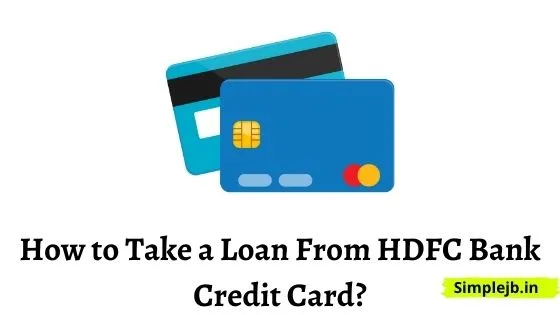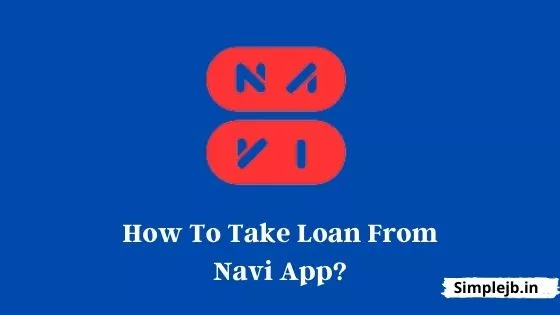Hello, friends welcome to our blog. Today in this post we will tell you How To Take a Loan on HDFC bank Credit Card?, What is HDFC Bank Credit Card loan interest? And whether it is safe to take a loan from Credit Card or not, we are going to tell about it in detail.
If all of you need money, then all of you have to take a loan. Now many times all of you are not able to get an instant loan. But nowadays due to being online, everything is available as soon as possible. You can take a loan sitting at home with the help of the Hdfc Credit Card. You just have to do a little process about which I have told you below.
Table of Contents
What Is Credit Card?
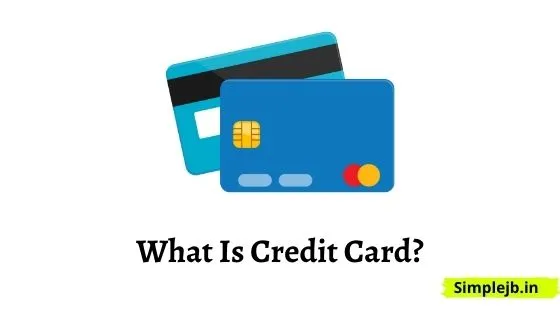
A credit card is a payment card issued to users (cardholders) to enable the cardholder to pay a merchant for goods and services based on the cardholder’s accrued debt (ie, promise to the card issuer to pay them for the amounts plus the other agreed charges ).
How to Take a Loan From HDFC Credit Card?
You all should know that now HDFC Credit Card is also providing loan services. You can easily take an online instant loan sitting at home, for this we have told you some processes below, it is necessary for you to follow them.
- Login to your NetBanking account
- In your NetBanking account, click on cards
- On the left menu, click on Transact
- HDFC Bank offers three types of loans on Credit Card – Insta Loan (a loan within your Credit Card limit) and Insta Jumbo Loan (loan beyond your Credit Card limit) and SmartEMI (convert purchases into EMI loans).
- Follow these steps, if you opt for Insta Loan or Insta Jumbo Loan:
- Choose the card you want the loan against
- If you are not pre-approved for a loan, you will see a message that informs you of the same
- If your card is pre-approved for a loan, an application form will open. The application form will show you the maximum loan amount you are eligible for
- Enter the loan amount you need, the tenure and interest rate, choose your savings account, accept the terms and conditions and hit continue
- Verify the loan details and press confirm
- Choose a method of receiving OTP (email or SMS), and click continue
- Enter the OTP and click continue
- You will receive an acknowledgement along with a reference number and loan account number.
- The loan amount will be credited to your account instantly.
- Follow these steps, if you opt for SmartEMI
- Select the card
- Under transaction type, choose Debit, click view
- You will see a list of transactions. The transactions that are eligible for EMI will have a message next to it that says: ‘Click to know your eligibility’
- Click on the message for any transaction you want to convert to EMI
- The loan amount you are eligible for will be shown. Enter the amount you need
- Select tenure and interest rate
- Read and accept the terms and conditions
- Click continue
- Verify the loan details and confirm
- You will receive an acknowledgement along with a reference number and loan number.
Conclusion
We have told you in this blog about how to take a loan from HDFC Bank Credit Card. If you face any problem in taking a loan from Credit Card, then you can easily tell us by commenting, we will try to answer all your questions easily. Also, if you are facing a problem in taking a loan, then you can easily take a loan with the help of Google Pay, Amazon Pay, PhonePe.