Hello friends welcome to our blog. Today in this post we will tell you how to take a loan from SBI Bank (SBIYono App)?, What is SBI Bank loan interest? And whether it is safe to take a loan from SBI Bank or not, we are going to tell about it in detail.
If all of you need money, then all of you have to take a loan. Now many times all of you are not able to get an instant loan. But nowadays due to being online, everything is available as soon as possible. You can take a loan sitting at home with the help of SBI Bank You just have to do a little process which I have told you below.
Table of Contents
What is SBI Yono app?

YONO SBI allows you to book IRCTC tickets, use UPI to transfer money, buy movie tickets, banking, shopping, Travel, bill payments, Recharge, Invest and more. YONO SBI, the new mobile banking service from SBI is an evolution of trusted banking experience that introduced stable digital products like SBI Anywhere and SBI Net Banking to India.
How to take a loan from SBI Yono App?
- Open the YONO SBI App and log in with your 6-digit MPIN or User Id.
- Tap on “Loan” option and you will see a pre-approved loan and its details according to your CIBIL score.
- You can also set the loan amount and tenure according to your choice, tap on “Next” to proceed further.
- Now you will see your account number and select the EMI due date by which the EMI will automatically deduct from your account as per your selected date.
- Tap on “Next” and you will be redirected to the “Terms and Conditions” page, accept the T&C and tap on “Confirm” Once done your request will be submitted to the bank and you will get your selected loan amount on your account number within some minutes.
Eligibility criteria required to be fulfilled
- You must be a salaried individual with a minimum salary of Rs.15,000 per month.
- Or you must be a self-employed individual with a minimum annual income of Rs.1.2 lakh.
Documents required to be submitted
- Copy of your Aadhaar Card
- Copy of your PAN Card
- 1 post-dated canceled cheque
- Bank statements for the last three months
Conclusion
We have told you in this blog about how to take a loan from SBI Yono app. If you face any problem in taking a loan from SBI Yono app, then you can easily tell us by commenting, we will try to answer all your questions easily. Also, if you are facing a problem in taking a loan, then you can easily take a loan with the help of Amazon Pay, PhonePe.
Also Read:


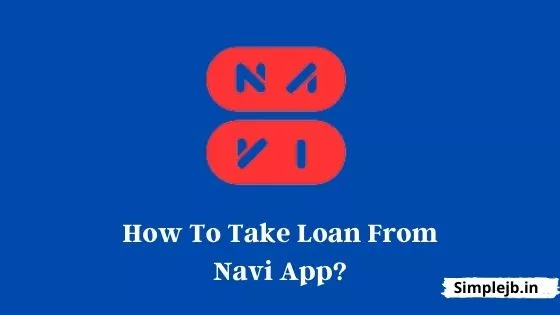
Hi
Bhut mast